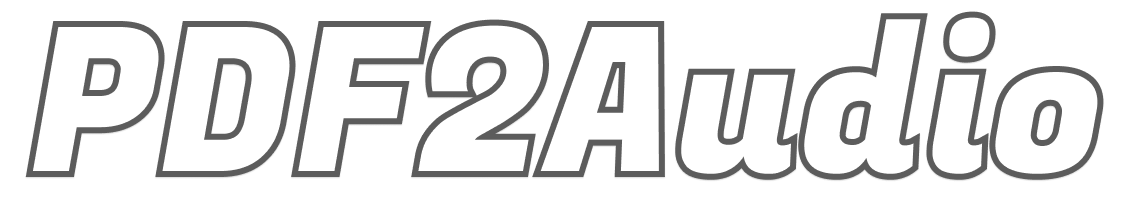pdf2audio : Convert PDFs into an audio podcast, lecture, summary and others
open-source alternative to NotebookLM.
Try Pdf2Audio online Free
How to use PDA2Audio in local Computer
Local Installation
Follow these steps to set up PDF2Audio on your local machine using Conda:
- Clone the repository:
git clone https://github.com/lamm-mit/PDF2Audio.git cd PDF2Audio - Install Miniconda (if you haven’t already):
- Download the installer from Miniconda website
- Follow the installation instructions for your operating system
- Verify the installation:
conda --version - Create a new Conda environment:
conda create -n pdf2audio python=3.9 - Activate the Conda environment:
conda activate pdf2audio - Install the required dependencies:
pip install -r requirements.txt - Set up your OpenAI API key: Create a
.envfile in the project root directory and add your OpenAI API key:OPENAI_API_KEY=your_api_key_here
Running the App
To run the PDF2Audio app:
- Ensure you’re in the project directory and your Conda environment is activated:
conda activate pdf2audio - Run the Python script that launches the Gradio interface:
python app.py - Open your web browser and go to the URL provided in the terminal (typically
http://127.0.0.1:7860). - Use the Gradio interface to upload a PDF file and convert it to audio.
PDF2Audio Will make you easily make Podcast that used in different Senarios ,Lets take a look about what people say about PDF2Audio
Open-source alternative to NotebookLM called Pdf2audio that can turn PDFs into podcasts, lectures, and more.
— 林徐乐 Lin Xule (@LinXule) September 23, 2024
I gave it a try—though it’s limited to one PDF, and the voices are more robotic, it sparks some cool ideas.
It shows the potential beyond just podcasts. Check out this… https://t.co/VYBsd3cu6M pic.twitter.com/rSFwgiMU4c
🧠 Un nuovo progetto basato sulle API di #OpenAI per trasformare dei file PDF in un #podcast, in cui due interlocutori discutono sui contenuti.
— Alessio Pomaro (@alepom) September 27, 2024
🔗 Per provarlo: https://t.co/hdTktol9h1 #AI #GenAI #GenerativeAI #IntelligenzaArtificiale pic.twitter.com/jJcwxO1hvs
I tested #PDF2Audio with Spanish output. Results are comparable to #NotebookLLM pic.twitter.com/k5Z7PnmnjQ
— Alex Covo (@alexcovo_eth) September 25, 2024
PDFから音声に変換できる「PDF2Audio」
— WEEL Media部|生成AIの今をわかりやすく伝える (@weel_media) September 26, 2024
プロンプトを設定することでスムーズな日本語での解説も可能でした。
音声ファイル載せれなかったので、記事から確認してください💦https://t.co/beT3UEmHcl pic.twitter.com/WaUlL9XBAU
Here's a podcast about my blogpost, created with @ProfBuehlerMIT's #PDF2Audio!
— Wolfram Ravenwolf 🐺🐦⬛ (@WolframRvnwlf) September 23, 2024
I'm extremely impressed by this open-source alternative to #NotebookLM. It's absolutely amazing how quickly it came out after Google's release. Open source FTW! 🚀
(Thx @iamRezaSayar for the note!🤗) pic.twitter.com/iRnKGzUW7S
#JasusiAITools: 🎙️ Pdf2audio – Open-source tool that converts PDFs to podcasts, lectures, summaries, and more https://t.co/iL4FBqyxQl pic.twitter.com/Bixxl6WrHa
— 𝐉𝐚𝐬𝐮𝐬𝐢 💯 (@Chahali) September 24, 2024
PDF2Audio,将 PDF 转换为音频播客、讲座、摘要等,NotebookLM的开源替代方案。
— 艾图思 (@52wts_cn) September 24, 2024
支持上传多个 PDF 文件,支持不同指令模板,自定义文本生成和音频模型,支持不同声音选择,支持自定义音频长度、语气、风格等。
Github地址:https://t.co/8p1Vz6BZB9
在线体验:https://t.co/Tqjzxc0eNb pic.twitter.com/sjE2SQj69y