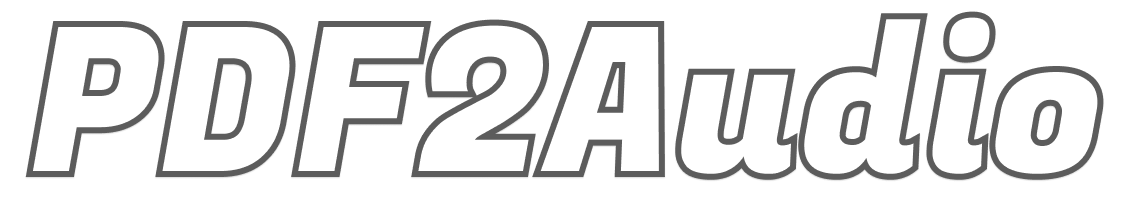Understanding pdf2audio: The Basics
pdf2audio is an innovative tool designed to streamline the conversion of PDF documents into audio formats, providing users with a seamless way to access written content. The primary function of pdf2audio revolves around its ability to transform text-based materials such as documents, eBooks, and articles into spoken words, enabling users to listen to the content rather than read it. This feature proves particularly advantageous for individuals who prefer auditory learning or those engaged in multitasking.
The conversion process begins with the user uploading one or more PDF files to the pdf2audio platform. The tool supports various types of content, including but not limited to, academic lectures, podcasts, informative articles, and summaries. Upon uploading, users can preview the document content, ensuring that the right material is selected for conversion. This platform caters to a diverse audience, from students looking to absorb study materials to professionals seeking efficient ways to consume reports and articles.
Customization options play a significant role in enhancing the user experience with pdf2audio. After uploading the PDFs, users can select preferred audio characteristics such as voice type, speed, and pitch, allowing for a tailored listening experience that accommodates individual preferences. The process is straightforward and intuitive, making it accessible even to those who may not be technologically inclined. Once the desired settings are configured, users can initiate the audio generation process, which swiftly converts the written text into an audio file.
By transforming PDF content into audio format, pdf2audio not only saves time but also opens new avenues for engagement with written materials, thereby showcasing the technology’s transformative potential.
Customizing Your Audio Output: Options and Features
Utilizing pdf2audio offers users a myriad of options to tailor their audio outputs, enhancing both the experience and accessibility of the content. One of the primary customization features is the selection of voice types. Users can choose from a variety of male and female voices, each providing distinct tonal qualities that can suit different kinds of documents. Options may include natural-sounding voices that replicate human speech, thereby making the listening experience more engaging. This flexibility allows users to select a voice that best fits the context of the material being converted, whether it is a formal report or a creative piece.
Another essential feature involves the adjustment of speech speed. Users can set their preferred pace, making it easier to follow along with the audio. Whether one desires a slower pace for deep comprehension or a faster speed for a quick overview, pdf2audio accommodates these differing preferences. This control over the speed of narration not only caters to individual learning styles but also enhances information retention, allowing listeners to absorb the content more effectively.
Additionally, pdf2audio supports various audio formats, providing versatility in playback options. Users can choose formats that align with their specific needs, such as MP3 for widespread compatibility or WAV for higher-quality playback. The ability to select audio formats empowers users to optimize their experience based on the devices they intend to use for listening and storage capabilities.
Practical tips for optimizing audio output include experimenting with different voice selections and speed adjustments to determine what combinations resonate best with the content type. Regularly reviewing these settings can lead to a more enjoyable and tailored listening experience. By harnessing the array of features available in pdf2audio, users can create immersive audio content tailored to their unique preferences and requirements.